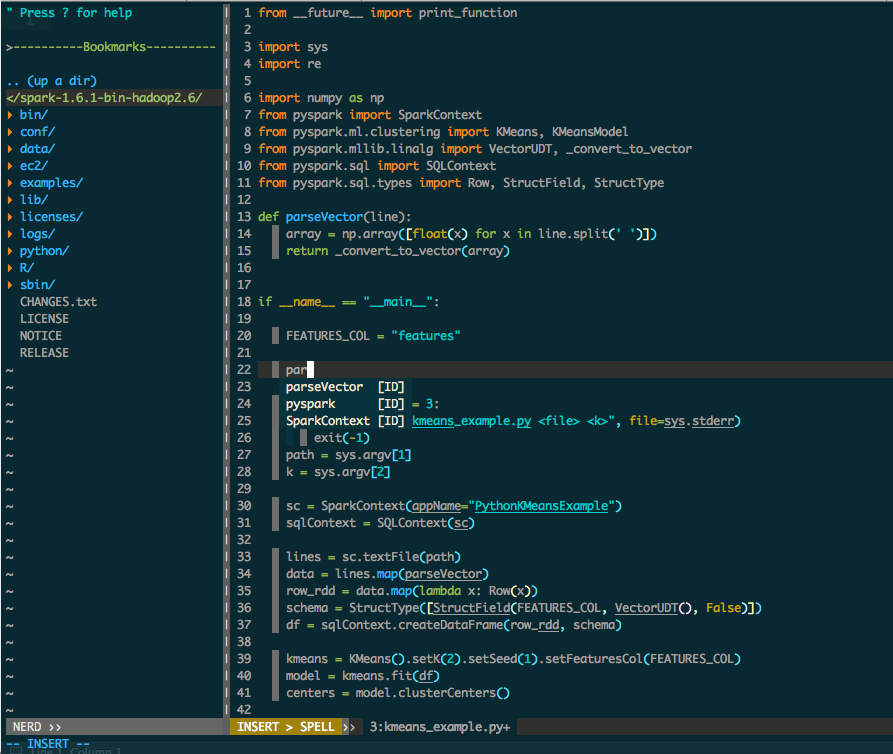Simple steps to setup your Vim as an IDE for python, scala and so on.
If you are not fimiliar with Vim, you can read this blog first: Getting Started with Vim by Vimtutor.
Install spf13-vim
spf13-vim is a distribution of vim plugins and resources for Vim, GVim and MacVim. We firstly install it as the basic IDE and then do some customizations:
|
|
Useful shortcuts:
ctrl + e: open/close NERDTree left toolctrl + p: search and open filesm(inside NERDTree): Open NERDTree Menua: add file or folder
Customization
For customization, we can create three files:
|
|
Make tab equal to 2 spaces:
|
|
Select the language you want to support, it will install related plugins:
|
|
After configration, we need to run the following command inside vim:
It will give WARN from youcompleteme plugin, you need to compile it by yourself in next step.
Compile youcompleteme
YouCompleteMe is a powerful code-completion engine for Vim:
|
|
After it completes, do BundleInstall again:
|
|
ScreenShot
For Scala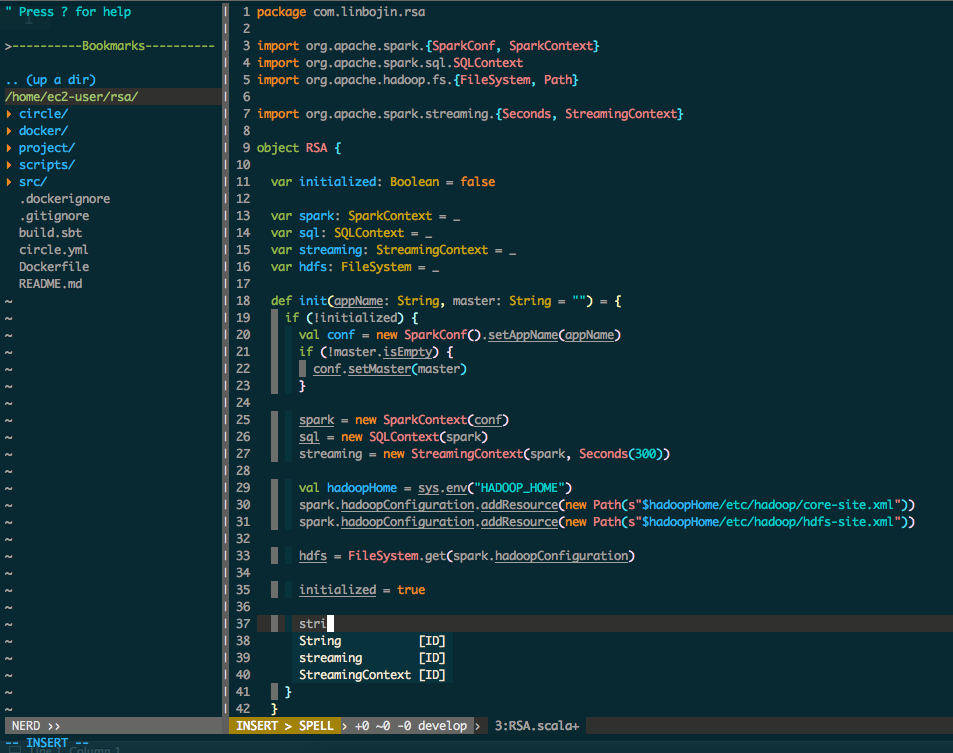
For Python